Key Benefits
-
Cost Reduction
Helps to reduce costs associated with replacing and training crew by up to 30% by achieving higher crew retention rates through management and tracking of certifications & licenses, skill management & performance evaluations, endorsements, and visas.
-
Efficient Dashboards
Intuitive dashboards provide simple and efficient access to all info needed to help manage a safe and competent crew.
-
Crew Placement
Identify ideal crew placement with dynamic crew scheduler.
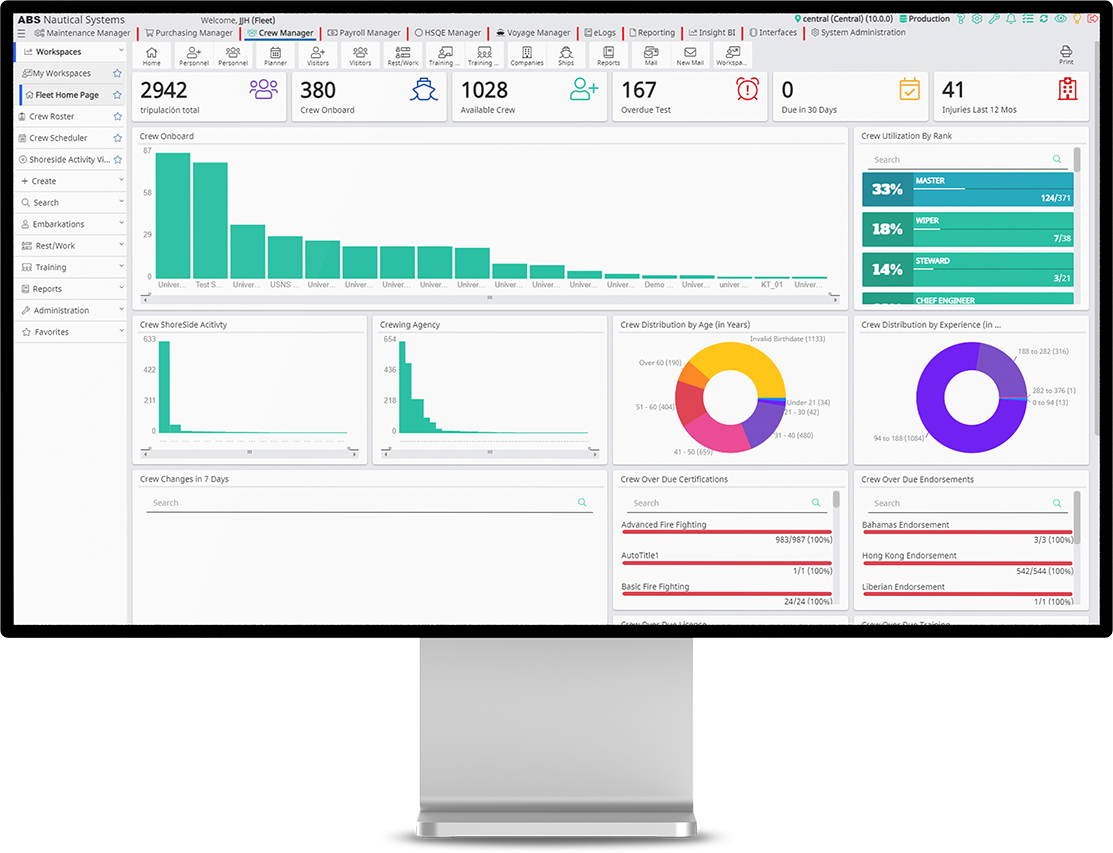
Features That Drive Efficiency
Discover how NS Crew and Payroll Manager’s features streamline crew management, enable compliance, and enhance operational efficiency.
Crew Operations Support
Training Tracking
Payroll Compliance
System Integration
Download the NS Crew and Payroll Manager Cutsheet
Discover how NS Crew and Payroll Manager can streamline crew management and enable compliance. Download the cutsheet to explore its features and benefits in detail.
Download Now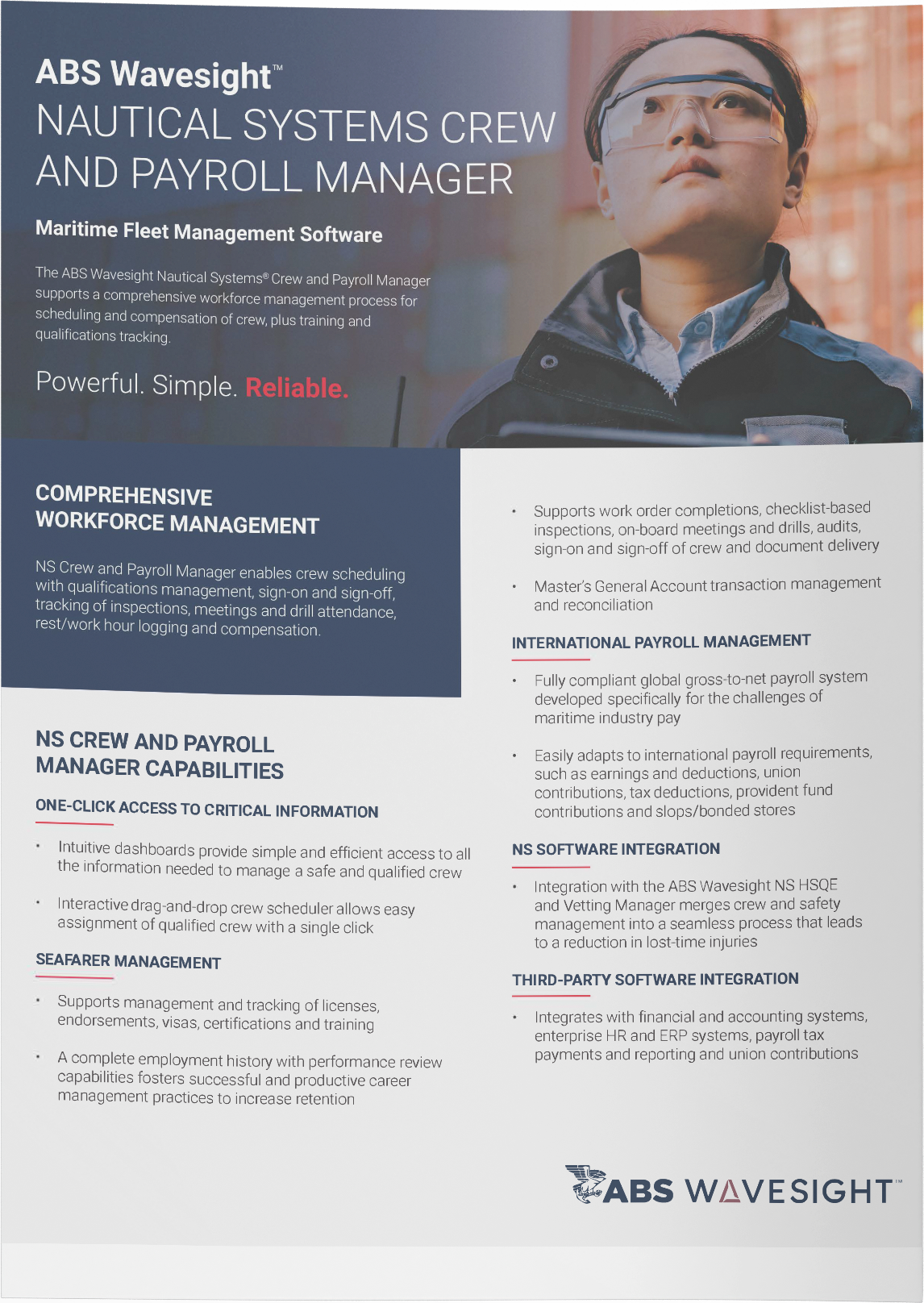
Get in Touch for Nautical Systems™
Elevate your fleet management with Nautical Systems™. Contact us to learn how our comprehensive solutions can optimize your maritime operations.
