Key Benefits
-
Knowledge Sharing
Supports knowledge sharing by serving as an enterprise library.
-
Optimized Documentation
Unifies and optimizes documentation for permanent system records such as equipment, maintenance jobs, HSQE compliance jobs and more.
-
Document Traceability
Maintain full traceability/history of a document from initial draft to final distribution, including revision history.
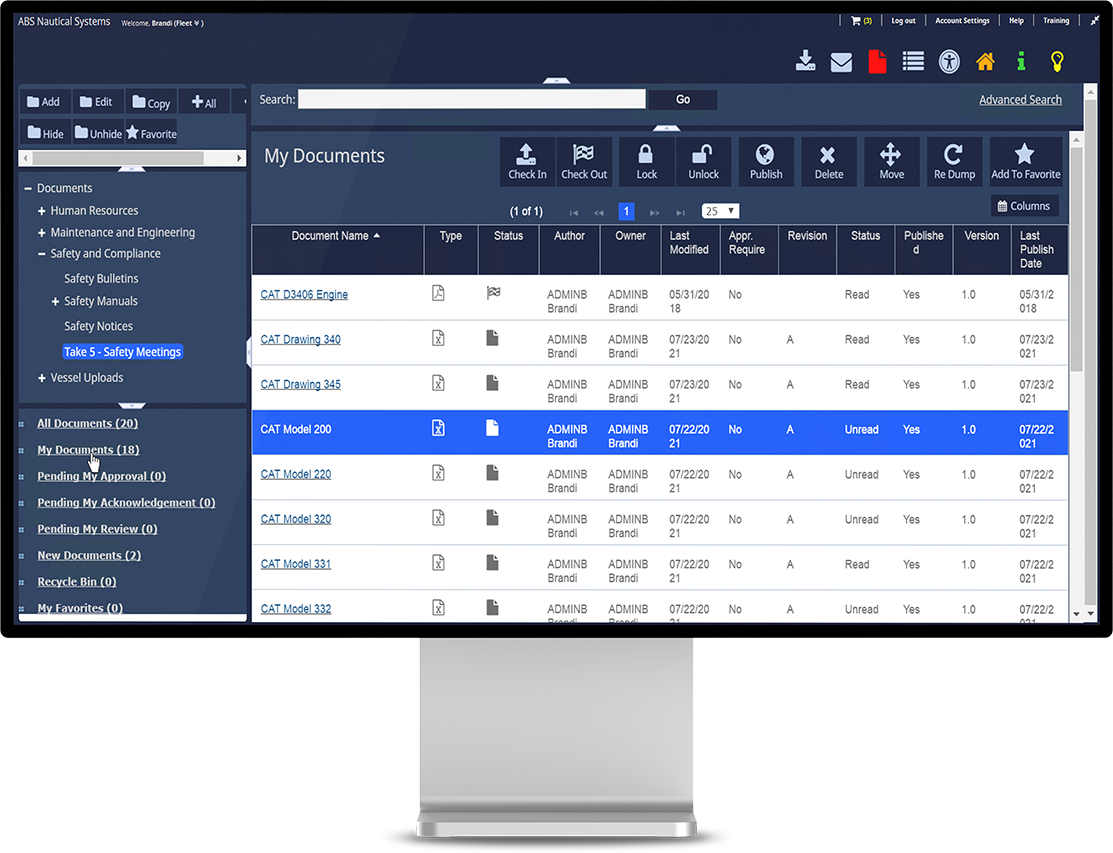
Features That Drive Efficiency
Discover how NS Document Manager’s features centralize document control, enable compliance, and streamline access to critical documentation.
Controlled Distribution
Advanced Search
Workflow Integration
Web and Mobile Access
Download the NS Document Manager Cutsheet
Discover how NS Document Manager can centralize document control and enable compliance. Download the cutsheet to explore its features and benefits in detail.
Download Now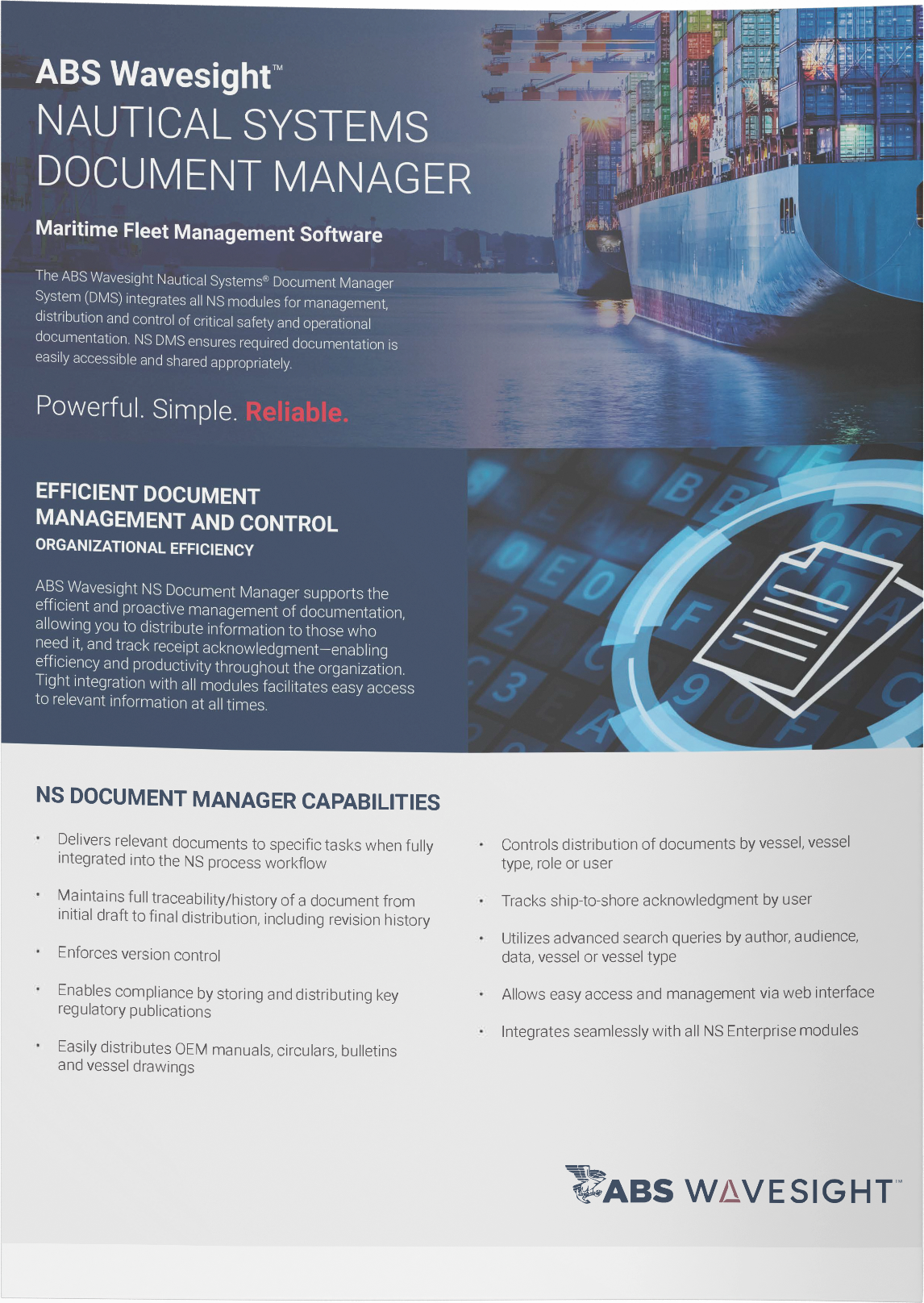
Get in Touch for Nautical Systems™
Elevate your fleet management with Nautical Systems™. Contact us to learn how our comprehensive solutions can optimize your maritime operations.
